A website’s web address, also known as a URL, plays a crucial role in directing users to specific web pages.
But it doesn’t stop there – optimizing your URLs can significantly enhance your website’s visibility and organic rankings. Understanding the importance of URL structure is vital for achieving SEO greatness.
Have you ever thought about how search engines such as Google understand the web address you input into your browser’s address bar? Well, the structure of a URL provides valuable information that helps search engines determine what your webpage is about. It’s like an anchor guiding them through the vast sea of websites.
So, let’s dive deeper into the world of URLs and discover how they impact your website’s performance on search engines.
We’ll explore effective URL structures, potential pitfalls to avoid, and tips for maximizing SEO benefits. Get ready to unleash the power of URLs and take your website to new heights!
- What is an URL?
- Importance of SEO-friendly URLs
- Choosing the Right TLD for SEO Success
- Understanding Different Types of URLs
- Streamlining URLs: Removing unnecessary information
- Starting with Your Page Title in URLs
- Using Hyphens and Avoiding Keyword Stuffing in SEO-Friendly URLs
- Determining the Optimal Number of Words in URLs and Subfolders Usage
- Shortening and Improving Readability by Removing Unnecessary Words from URLs
- The Benefits of Using HTTPS Protocol in URLs
- Step-by-Step Guide: Creating SEO-Friendly URL Slugs
- Additional Frequently Asked Questions about URLs
- Conclusion: Key Takeaways on URL Optimization for SEO Success
What is an URL?
When you need to find something specific on the internet, you can use a URL (Uniform Resource Locator). This is basically the web address that you type into your browser’s address bar to access a website or a particular page within a website.
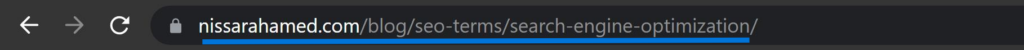
A URL consists of several components that help identify and locate the desired resource.
The main components of a URL include the protocol, domain name, and path.
- The protocol indicates the method or set of rules that are used to transfer data, such as HTTP or HTTPS.
- The domain name is the unique identifier for a website, such as www.example.com.
- The path refers to the specific location of a resource within a website, such as /blog/article1.
In addition to these main components, a URL can also include other optional components such as subdomains, port numbers, and query parameters:
- Subdomains are prefixes to the main domain name, such as blog.example.com.
- Port numbers are used to specify a specific network port to connect to, although they are usually not required for most websites.
- Query parameters are used to pass additional information to a web page, such as search terms or user preferences.
Overall, a URL plays a crucial role in the functioning of the internet by providing a standardized way to locate and access resources. It serves as a unique identifier for each web page and allows users to easily navigate the vast network of interconnected websites.
Understanding the components of a URL can help users better understand how websites are organized and accessed.
Importance of SEO-friendly URLs
SEO-friendly URLs play a crucial role in improving the visibility and performance of websites. These concise, descriptive, and easy-to-understand URLs provide valuable information about the page content to both users and search engines.
Let’s explore why having SEO-friendly URLs is so important.
Enhancing User Experience
SEO-friendly URLs are a game-changer. A well-crafted URL gives users a clear indication of what they can expect from the page before even clicking on it.
For example, consider these two URLs:
- Non-SEO Friendly: www.example.com/product?id=12345
- SEO Friendly: www.example.com/products/organic-cotton-t-shirt
The second URL not only tells users that they will be directed to a product page but also provides specific details about the product itself.
This level of clarity helps users navigate websites more efficiently, leading to increased satisfaction and engagement.
Moreover, SEO-friendly URLs are easier to remember and share.
When users find a URL that accurately reflects their search intent or the content they want to share with others, they are more likely to revisit or pass it along. This word-of-mouth promotion can significantly boost website traffic and brand exposure.
Positive Impact on Organic Rankings
Search engines value user experience as much as you do. Hence, having SEO-friendly URLs is considered an essential ranking factor by many SEOs.
When search engine algorithms analyze your website, they take into account various signals to determine its relevance and quality.
One such signal is the structure and readability of your URL.
Incorporating relevant keywords into your URL structure provides search engines with additional context about your page’s content. As a result, this can positively impact organic rankings for those targeted keywords.
For instance, if you have an online store selling organic cotton t-shirts and your URL includes “organic-cotton-t-shirt,” search engines will understand that this page is highly relevant to users searching for organic cotton t-shirts.
Consequently, your website has a higher chance of appearing in search engine results pages (SERPs) when users search for related terms.
Importance of Ranking Signals
SEO-friendly URLs are not only important for user experience and organic rankings but also as ranking signals themselves.
When search engines crawl and index websites, they assign value to various elements that contribute to a webpage’s overall relevance.
A well-optimized URL structure can provide an additional boost to your SEO efforts.
By including targeted keywords in your URL, you send a clear signal to search engines about the topic or theme of your page. This helps search engines understand how your content aligns with user queries, improving the chances of ranking higher in SERPs.
Choosing the Right TLD for SEO Success
Selecting the right top-level domain (TLD) can play a crucial role in determining your SEO success.
The TLD refers to the extension at the end of a domain name, such as .com, .org, or .net.
While TLD choice alone doesn’t guarantee higher rankings, it can significantly influence user trust and click-through rates.
One important consideration when choosing a TLD is its relevance to your business or industry.
A relevant TLD helps establish credibility and signals to users that your website is trustworthy and authoritative.
For example, if you run an e-commerce store, using a .shop or .store TLD can indicate that your website is specifically tailored for online shopping.
Another factor to consider is targeting specific audiences.
Certain TLDs are designed for specific purposes or geographic locations. Using country-specific TLDs like .uk or .ca can boost local search visibility and attract users searching within those specific regions. This is especially beneficial for businesses targeting customers in specific countries or regions.
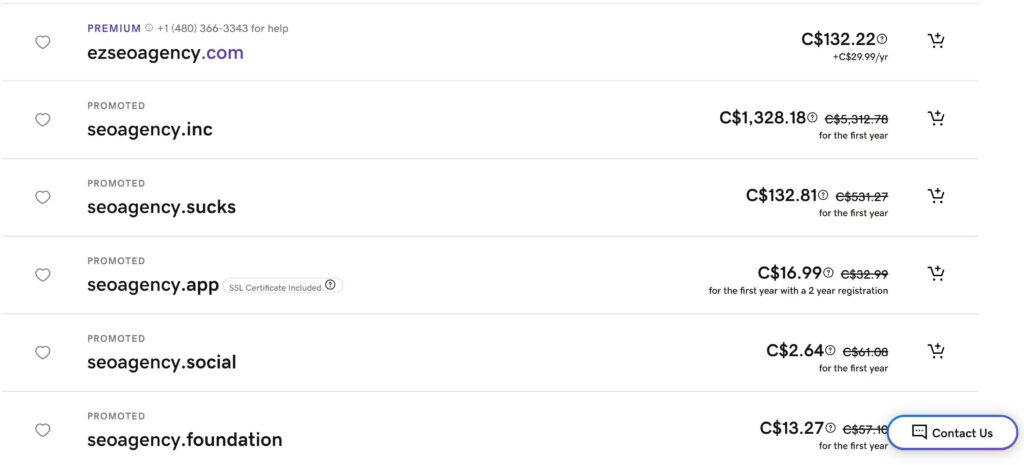
In addition to considering the main domain name and TLD, subdomains can also impact SEO efforts.
Subdomains function as separate entities under the main domain name and can be used to create distinct sections of a website. When utilizing subdomains effectively, they can help organize content and improve user experience.
However, it’s important not to overuse subdomains as they may dilute your SEO efforts by dividing authority across multiple domains instead of concentrating it on one main domain.
While choosing the perfect SEO title tag is essential for ranking well in search engine results pages (SERPs), selecting an appropriate TLD contributes to overall optimization efforts by influencing user behavior and perception of your website.
To summarize:
- Choose a relevant TLD that aligns with your business or industry.
- Consider country-specific TLDs to enhance local search visibility.
- Utilize subdomains strategically to organize content and improve user experience.
- Avoid excessive use of subdomains that may dilute SEO efforts.
By carefully considering the TLD for your website, you can establish credibility, target specific audiences, and potentially improve click-through rates.
While it’s important to remember that TLD choice is just one aspect of SEO, it can contribute to your overall success in attracting organic traffic and building a strong online presence.
Understanding Different Types of URLs
URL structures play a crucial role in search engine optimization (SEO).
There are two main types of URLs: dynamic and static.
Let’s delve into each type to understand their differences and implications.
Dynamic URLs
Dynamic URLs contain parameters or session IDs and often include special characters like “?” or “=”.
These types of URLs are typically generated by content management systems (CMS) or e-commerce platforms.
For example, a dynamic URL might look like this: https://example.com/product?id=12345.
While dynamic URLs serve their purpose, they can be less user-friendly compared to static URLs. They lack readability as they do not consist of actual words related to the page content.
Instead, they rely on query strings and numbers to identify specific pages or products.
Static URLs
On the other hand, static URLs are more user-friendly as they consist of actual words related to the page content separated by hyphens.
For instance, a static URL for a blog post about SEO best practices could be https://example.com/seo-best-practices-for-better-ranking.
Static URLs are preferred by search engines because they are easier to crawl, index, and rank.
Search engine algorithms appreciate descriptive keywords in the URL structure as it helps them understand the context and relevance of the page.
The advantages of using static URLs go beyond search engine optimization. They also enhance the user experience by providing clear indications of what users can expect from a particular webpage just by looking at its URL.
Consider incorporating relevant keywords that accurately represent the content on each page. By doing so, you increase the likelihood of attracting targeted organic traffic from search engines.
In addition to being more SEO-friendly, static URLs offer several benefits:
- Better readability: Users can easily decipher what a page is about just by glancing at its URL.
- Improved shareability: Static URLs are more likely to be shared on social media platforms and other websites due to their descriptive nature.
- Consistency: Static URLs remain the same even if content changes, providing a stable reference point for external links.
In contrast, dynamic URLs have their own set of disadvantages:
- Complexity: Dynamic URLs can be lengthy and convoluted, making them difficult for users to remember or share.
- Unattractive appearance: Special characters and query strings in dynamic URLs can make them appear messy and unprofessional.
- Potential duplicate content issues: If not managed properly, dynamic URLs can lead to duplicate content issues, which may negatively impact SEO efforts.
Understanding the difference between dynamic and static URLs is crucial for effective SEO.
While both types serve their purpose, static URLs offer a better user experience and are preferred by search engines due to their readability and keyword-rich structure.
By optimizing your website’s URL structure, you enhance its visibility in search results while providing users with a clear indication of what each page entails.
Streamlining URLs: Removing unnecessary information
Unnecessary elements such as numbers or random strings should be removed from URLs. This practice of streamlining URLs is crucial in optimizing a website for search engine optimization (SEO). It’s important to keep them concise and relevant to the content they represent.
Removing irrelevant information helps simplify the URL structure and improves readability for users.
Long, convoluted URLs with excessive parameters can confuse visitors and make it difficult for them to understand the content of the page they are about to visit.
By removing unnecessary elements, you create shorter, cleaner URLs that have a higher chance of being clicked on by users in search results pages (SERPs).
Shorter, cleaner URLs not only enhance user experience but also have SEO benefits.
Search engines like Google prefer concise and descriptive absolute URLs because they provide clear signals about the content of a webpage. When search engines crawl your site, they analyze various factors, including URL structure.
If your URL contains irrelevant or duplicate information, it can negatively impact your website’s visibility in search results.
Duplicate content is another issue that can arise from messy URLs. When multiple versions of a page exist due to different URL variations, search engines may consider them as separate pages with identical content. This dilutes the ranking potential and can lead to lower organic traffic.
By streamlining your URLs and removing unnecessary elements, you help search engines understand the hierarchy and organization of your website’s content better.
A well-structured URL provides valuable data points that assist search engines in indexing and ranking your pages appropriately.
Here are some steps you can take to streamline your URLs:
- Remove numbers: Unless they serve a specific purpose (e.g., product IDs), numbers often add little value to the URL structure.
- Eliminate random strings: Random strings of characters or symbols do not contribute meaningfully to SEO or user understanding.
- Avoid excessive subdirectories: Keep your URL structure shallow and organized, avoiding excessive nesting of subdirectories.
- Use hyphens as separators: Hyphens are preferred over underscores or spaces in URLs as they are more search engine-friendly.
Remember, the goal is to create URLs that are concise, descriptive, and easy to understand for both users and search engines.
By streamlining your URLs and removing unnecessary information, you can improve the overall user experience, help search engines better interpret your website’s content, and increase your chances of driving organic traffic.
Starting with Your Page Title in URLs
Including the page title or a relevant keyword at the beginning of the URL can improve SEO. When search engines crawl and index web pages, they pay attention to various elements to determine their relevance and ranking. One crucial element is the page URL.
Starting URLs with targeted keywords helps search engines understand the page’s topic and relevance.
By placing important keywords closer to the domain name, search engine algorithms can quickly identify what your page is about.
For example, if you have a webpage discussing “title tag SEO,” an ideal URL structure would be something like example.com/title-tag-seo.
This way, when search engines encounter this URL, they immediately recognize that it relates to title tags and SEO.
However, it’s essential to note that including only one keyword in the URL may not be sufficient for optimal SEO. Combining multiple relevant keywords can provide more context and increase your chances of ranking higher in search results.
For instance, if you have a blog post about “optimizing title tags” for better SEO performance, consider using a URL like example.com/optimize-title-tags-seo-tips.
Not only do search engines benefit from clear and keyword-rich URLs, but users also find it easier to identify the content they are looking for when keywords are included. When people see a URL that reflects their query or topic of interest, they are more likely to click on it.
A well-structured and descriptive URL enhances user experience by giving them an idea of what they can expect from visiting that particular web page.
To create effective URLs for your web pages or articles:
- Start with the main topic or focus keyword.
- Use hyphens (-) instead of underscores (_) between words.
- Keep URLs concise and avoid unnecessary words or characters.
- Consider using lowercase letters as uppercase letters may cause confusion since URLs are case-sensitive.
- Avoid using numbers unless necessary for specific identification purposes.
- Use relevant keywords throughout the URL, but avoid keyword stuffing.
By following these guidelines, you can optimize your URLs for both search engines and users. Remember that a well-crafted URL is just one aspect of comprehensive SEO. It should be complemented by other on-page and off-page optimization techniques to achieve the best results.
Using Hyphens and Avoiding Keyword Stuffing in SEO-Friendly URLs
Using hyphens in URLs is essential for creating SEO-friendly links that are easily readable and user-friendly.
By separating words with hyphens, you make it easier for search engines to understand the context of your URL and improve the overall user experience.
Keyword stuffing, on the other hand, should be avoided at all costs.
Keyword stuffing refers to the practice of overloading URLs with excessive keywords in an attempt to manipulate search engine rankings. This black hat technique fails to deliver positive results and can lead to penalties from search engines.
To achieve SEO success, it’s crucial to strike a balance between keyword usage and maintaining a clear and concise URL structure. Here are some key considerations when optimizing your URLs:
Use Hyphens for Better Readability
When crafting your URLs, it’s best to use hyphens as separators between words. This helps both search engines and human users understand the content of the page more easily.
For example:
- www.example.com/using-hyphens-in-seo
- www.example.com/avoiding-keyword-stuffing
Hyphens provide clarity by visually separating each word within the URL, making it simpler for people to read and comprehend what the page is about.
Avoid Keyword Stuffing
While incorporating relevant keywords into your URLs is important, avoid going overboard with excessive keyword usage. Instead, focus on using targeted keywords that accurately represent the content of the page.
- Bad example: www.example.com/seo-tips-keyword-stuffing-best-seo-practices-for-ranking-high-in-search-engines-men-women-children
- Good example: www.example.com/seo-tips-for-higher-rankings
By keeping your URLs concise and avoiding keyword stuffing, you create a more user-friendly experience while still signaling to search engines what your page is about.
Opt for Lowercase Letters and Hyphens
To maintain consistency and avoid confusion, it’s recommended to use lowercase letters in your URLs.
This prevents any potential issues that may arise from case sensitivity when sharing or linking to your web pages.
- Bad example: www.example.com/SEO-Tips-Hyphen-Usage
- Good example: www.example.com/seo-tips-hyphen-usage
Ensure that all spaces within your URL are replaced with hyphens. Spaces can cause problems when sharing links or embedding URLs, so it’s best to eliminate them altogether.
Determining the Optimal Number of Words in URLs and Subfolders Usage
The optimal number of words in a URL depends on the complexity of the website’s structure and content hierarchy.
When crafting URLs, it is crucial to strike a balance between providing enough information for users and keeping them concise and user-friendly.
Having too many words in a URL can make it lengthy and cumbersome, potentially leading to difficulties for users when typing or sharing links.
Long URLs may also appear spammy or untrustworthy to both users and search engines.
On the other hand, using too few words in a URL might result in a lack of context, making it harder for visitors to understand what the page is about.
To address this challenge effectively, utilizing subfolders can greatly assist in organizing website content and creating logical URL structures that align with site architecture.
By categorizing related pages under relevant subfolders, you can enhance both user experience and SEO.
For instance, imagine you have an e-commerce website selling various types of shoes.
Instead of having all shoe-related pages under one generic folder like “website.com/shoes,” employing subfolders allows you to create more specific URLs such as “website.com/mens-shoes” or “website.com/womens-shoes.”
This approach not only helps search engines better understand your site’s organization but also aids users in quickly identifying relevant sections.
Using subfolders provides several benefits:
- Improved Organization: Subfolders enable you to neatly arrange your website’s content into distinct categories, making it easier for both users and search engines to navigate.
- Enhanced Relevance: By incorporating relevant keywords within subfolder names, you can reinforce the topical relevance of your web pages.
- Clear Hierarchy: Subfolders establish a clear hierarchy within your website’s structure, allowing visitors to intuitively grasp how different sections relate to each other.
- Targeted Keyword Optimization: Utilizing subfolders can help you optimize URLs for specific keywords, increasing the chances of ranking higher in search engine results.
However, it is important to exercise caution when using subfolders. Overusing them or creating excessively deep folder structures can lead to overly complex URLs that may confuse both users and search engines.
Strive for a balance between organization and simplicity.
Determining the optimal number of words in URLs and utilizing subfolders effectively requires careful consideration of your website’s structure, content hierarchy, and overall user experience.
By finding the right balance, you can create SEO-friendly URLs that are both informative and user-friendly, ultimately improving your site’s visibility and usability.
Shortening and Improving Readability by Removing Unnecessary Words from URLs
One aspect that often gets overlooked is the URL structure. However, crafting friendly URLs that are concise and easy to read can have a significant impact on your site’s SEO performance.
Removing Unnecessary Words for Improved Readability
One of the key factors in creating user-friendly URLs is eliminating unnecessary words such as articles (a, an, the) or conjunctions (and, but).
By doing so, you enhance readability and make it easier for users to understand what the page is about just by glancing at the URL.
For example, compare these two URLs:
- https://www.example.com/blog/the-importance-of-url-structure
- https://www.example.com/blog/importance-url-structure
The second URL eliminates the article “the” while still conveying the same meaning. This shorter and more concise URL is not only easier to remember but also more likely to be shared with others.
Search Engine Preference for Shorter URLs
In addition to improving readability for humans, search engines also prefer shorter URLs. Shorter URLs tend to contain more relevant information about the page itself rather than extraneous words.
As a result, they provide search engines with a clearer understanding of your content and its context.
Moreover, shorter URLs save valuable crawling time for search engine bots.
When crawling websites, these bots have limited resources and need to process numerous pages within a given timeframe. By presenting them with concise URLs that quickly convey relevant information, you increase their efficiency in indexing your pages.
The Impact on User Experience
URLs play a crucial role in shaping user experience as well. When users encounter long and convoluted URLs filled with unnecessary words or repetitions of keywords, it can create confusion and frustration.
On the other hand, short and meaningful URLs allow users to navigate your website more easily, increasing their overall satisfaction.
Common sense dictates that humans prefer simplicity and brevity. By removing unnecessary words from URLs, you align with this natural inclination and cater to user preferences.
A memorable URL enhances the user’s ability to return to your site or share it with others, ultimately boosting engagement and traffic.
To achieve optimal URL length and readability, keep the following points in mind:
- Eliminate stop words: Remove articles (a, an, the) or conjunctions (and, but) unless they are integral to the meaning of the URL.
- Avoid repetition: If a word appears multiple times in a URL unnecessarily, consider removing duplicates.
- Use common sense: Strive for clarity and conciseness while preserving the essence of your page’s content.
- Be mindful of characters: Keep URLs as short as possible without sacrificing their descriptive nature.
The Benefits of Using HTTPS Protocol in URLs
Implementing HTTPS protocol ensures secure communication between users’ browsers and websites. With the increasing concern for online security, it has become essential for websites to prioritize the safety of their users.
By utilizing HTTPS, websites can establish an encrypted connection that safeguards sensitive information transmitted between the user’s browser and the website’s server.
HTTPS is now considered a ranking factor by Google, giving websites using it a slight advantage in organic rankings. As search engines strive to provide the best user experience, they prioritize websites that prioritize security.
By adopting HTTPS, website owners can improve their chances of appearing higher in search engine results pages (SERPs). This not only enhances visibility but also increases the likelihood of attracting organic traffic.
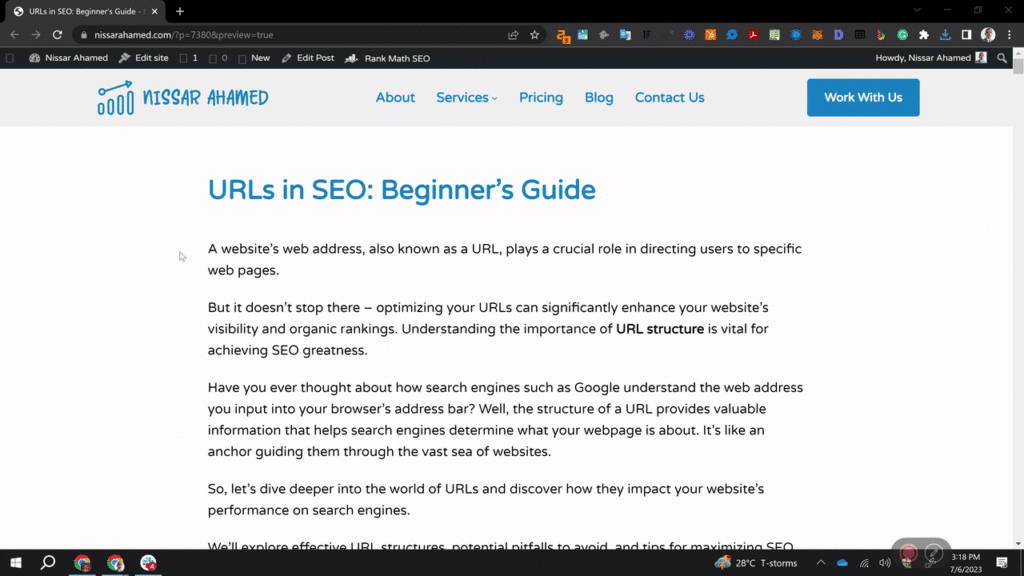
Websites without HTTPS may display security warnings to users, negatively impacting trust and click-through rates.
When a user visits a website that lacks an SSL certificate and does not utilize HTTPS, their browser may display a warning indicating that the connection is not secure. This warning serves as a deterrent for users who value their online safety and privacy, leading them to abandon the site before exploring its content fully.
Consequently, this can result in lower click-through rates and reduced engagement.
In addition to these key points, there are several other reasons why implementing HTTPS protocol is beneficial:
- Enhanced data integrity: HTTPS protects against data tampering during transmission by ensuring that information remains intact from sender to receiver.
- Authentication: SSL certificates used in conjunction with HTTPS verify the identity of websites, assuring users that they are interacting with legitimate entities.
- Secure transactions: E-commerce platforms heavily rely on secure connections to protect customers’ payment details during online transactions.
- Improved user trust: Displaying trust indicators such as padlocks or green address bars associated with SSL certificates instills confidence in visitors.
- Protection against phishing attacks: Implementing HTTPS makes it more difficult for malicious actors to impersonate legitimate websites and deceive users into disclosing sensitive information.
Step-by-Step Guide: Creating SEO-Friendly URL Slugs
What is a URL Slug?
A URL slug is the part of a web address that comes after the domain name. It serves as a brief description of the page’s content and helps search engines understand what the page is about.
Creating good URL slugs is essential for improving your website’s search engine optimization (SEO) and increasing its visibility to potential visitors.
Why Do You Need Good URL Slugs?
Having well-optimized URL slugs can positively impact your website’s SEO in several ways.
Firstly, they provide valuable information to search engines, making it easier for them to crawl and index your pages accurately.
Secondly, user-friendly and descriptive slugs help users understand what they can expect from clicking on a link, leading to higher click-through rates.
Lastly, properly structured slugs contribute to creating a logical site structure, which improves the overall user experience.
How to Make Good URL Slugs
- Keep it concise: Use only relevant words or phrases in your slug that accurately describe the content of the page.
- Use keywords strategically: Incorporate targeted keywords into your slug without overstuffing it.
- Be descriptive: Craft slugs that give users an idea of what they will find on the page.
- Separate words with hyphens: Hyphens are preferred over underscores or spaces as word separators in URLs.
- Avoid stop words: Remove unnecessary words like “and,” “the,” or “of” from your slugs to keep them concise and focused.
- Use lowercase letters: Uniformly using lowercase letters makes URLs easier to read and share.
- Steer clear of special characters: Symbols like ampersands or question marks can confuse both users and search engines.
Examples of Good vs. Bad URL Slugs
Good URL Slug Examples:
- example.com/seo-friendly-url-slugs
- example.com/step-by-step-guide-seo-url-slugs
Bad URL Slug Examples:
- example.com/page1234
- example.com/abc%20xyz
Creating SEO-friendly URL slugs is a crucial step in optimizing your website for search engines. Following the steps above and implementing good practices can enhance your website’s visibility and improve user experience.
Regularly review and update your slugs as your content evolves, ensuring they remain relevant and descriptive.
Additional Frequently Asked Questions about URLs
How Do Seo-Friendly URLs Impact Search Engine Rankings?
SEO-friendly URLs help search engines understand the content of web pages better, leading to improved rankings. Clear and concise URLs that include relevant keywords are favored by search engines.
What Is the Significance of Using Hyphens in SEO-Friendly URLs?
Using hyphens between words in URLs improves readability and enhances user experience. It also helps search engines recognize individual words within the URL structure.
Can I Change My Existing URLs to Be More SEO-Friendly?
Yes, updating your existing URLs to be more SEO-friendly is possible.
However, it is important to implement proper redirects and inform search engines about the changes to avoid any negative impact on rankings.
Does the Length of A URL Affect Its SEO Performance?
While there is no specific character limit for an optimal URL length, shorter URLs tend to perform better in terms of readability and user experience. However, it is essential to maintain relevancy when shortening URLs.
Is It Necessary to Include Keywords in Every URL on My Website?
Including relevant keywords in your URLs can provide additional context for both users and search engines. However, it is crucial not to overdo keyword usage or engage in keyword stuffing, as it may have a negative impact on your website’s ranking.
Conclusion: Key Takeaways on URL Optimization for SEO Success
In conclusion, optimizing your URLs for SEO is crucial for improving your website’s visibility and ranking on search engine result pages.
Following the key takeaways outlined in this guide can enhance your website’s performance and attract more organic traffic.
Firstly, it is important to understand the significance of SEO-friendly URLs. Clear and concise URLs that include relevant keywords can help search engines understand the content of your web pages better, leading to improved rankings.
Choosing the right top-level domain (TLD) is another essential aspect of URL optimization. Selecting a TLD that aligns with your target audience and industry can positively impact your SEO efforts.
Different types of URLs exist, such as dynamic and static URLs. Understanding these variations lets you make informed decisions when structuring your website’s URLs.
Streamlining your URLs by removing unnecessary information not only improves their readability but also helps search engines crawl and index them more efficiently. Starting your URL with the page title can provide further context to both users and search engines.
Using hyphens in between words and avoiding keyword stuffing are vital practices when creating SEO-friendly URLs. These techniques contribute to better user experience and increase the likelihood of higher rankings.
Determining the optimal number of words in URLs and utilizing subfolders appropriately aids in organizing content effectively while maintaining user-friendliness.
Shortening URLs by eliminating unnecessary words enhances readability, making it easier for users to comprehend them at a glance.
Moreover, incorporating HTTPS protocol into your URLs provides security benefits while signaling trustworthiness to both users and search engines.
To create SEO-friendly URL slugs, follow our step-by-step guide provided earlier in this article. Implementing these strategies will optimize your website’s visibility on search engine result pages and drive more organic traffic.
In summary, optimizing URLs for SEO involves various factors such as using relevant keywords, choosing appropriate TLDs, streamlining URLs, and incorporating HTTPS protocol.
By implementing these practices, you can improve your website’s performance, attract more organic traffic, and achieve greater success in SEO.
Take action now and start implementing these URL optimization techniques to boost your website’s visibility and drive more organic traffic.
