Ever wondered how search engines like Google find and rank websites? Well, it all starts with the web address or URL. That’s right, how your website’s URLs are structured can significantly impact your search engine optimization (SEO) efforts.
URL structure SEO is all about optimizing the way URLs are organized on your site. By implementing effective techniques, you can boost your search engine rankings, increase organic traffic, and improve user experience.
When your URL structure is well-optimized, it becomes easier for search engines to understand what each webpage is about.
Think of it as giving your website a clear address bar identity – making it stand out in a crowded digital neighborhood.
With the right title tags, relevant keywords in the page URLs, and a logical permalink structure, you’ll pave the way for higher visibility and better click-through rates.
So let’s dive into the world of URL structure SEO and unlock its potential for improving your website’s performance!
- What is URL Structure?
- Importance of URL Structure for SEO
- The Impact of URL Structure on SEO Success
- Best Practices for Creating SEO-Friendly URLs
- Enhancing User Experience through URL Structure
- Troubleshooting Common URL Structure Issues
- Step-by-step Guide to Creating Optimized URLs
- Additional FAQs on URL Structure
- Conclusion: The Importance of URL Structure SEO
What is URL Structure?
The URL structure refers to the format and organization of web addresses that identify specific web pages. It encompasses various elements such as the domain name, subdirectories, file names, and parameters used in the URL.
An optimized URL structure plays a crucial role in enhancing search engine optimization (SEO) efforts.
A well-structured URL should be concise, descriptive, and easy for both users and search engines to comprehend.
When crafting URLs, it is essential to consider their impact on user experience and SEO performance.
To enhance their presence in the search engine results pages (SERPs) and gain more natural traffic, websites can adopt optimal URL structuring practices.
Properly structured URLs provide valuable information about the page’s content before even visiting it.
For example, a URL like “example.com/blog/seo-tips” clearly indicates that the webpage contains SEO tips within a blog section of the website.
This descriptive approach helps users understand what they can expect from a page even without clicking on it.
To optimize your website’s URL structure for SEO purposes, consider implementing these best practices:
- Use Descriptive Keywords: Incorporate relevant keywords into your URLs to provide clear indications of the page’s content. For instance, instead of using a generic identifier like “page123,” opt for something like “example.com/product-reviews/smartphone-camera-comparison.“
- Keep URLs Concise: Long and convoluted URLs can be challenging for users to read and remember. Aim for shorter URLs that accurately represent the page’s content while keeping them simple and easy to share.
- Avoid Special Characters: Non-alphanumeric characters or special symbols can cause issues with how search engines interpret URLs. Stick to using letters, numbers, hyphens (-), or underscores (_) when creating your website’s URL structure.
- Utilize Hyphens Instead of Underscores: Search engines treat hyphens as word separators, while underscores are not. Therefore, using hyphens when separating words within URLs is recommended for better readability and SEO.
- Optimize Subdirectories: If your website has multiple sections or categories, organize them using subdirectories in the URL structure. This helps both users and search engines navigate through your site more efficiently.
- Avoid Using Dynamic Parameters: Dynamic parameters can make URLs appear messy and confusing to users. Whenever possible, strive for clean and static URLs that are easier to understand and share.
- Implement Canonical Tags: If you have pages with similar content accessible through different URLs (e.g., pagination or sorting options), use canonical tags to indicate the preferred version of the page for search engines.
Importance of URL Structure for SEO
The URL structure plays a crucial role in the world of search engine optimization (SEO). It is not just a random string of characters; it is an essential ranking factor that search engines consider when determining a webpage’s relevance and quality.
A clear and logical URL structure helps search engines understand the context of a page’s content more easily. When search engines crawl websites, they analyze various elements to determine what the page is about.
A well-structured URL provides valuable information that aids in this process.
For example, consider two URLs: “example.com/product/12345” and “example.com/p=12345“.
The first URL clearly indicates that it is related to a specific product, while the second one offers no such indication.
By having descriptive absolute URLs, you can give search engines a better understanding of your content.
Moreover, well-crafted URLs with relevant keywords can improve click-through rates from search engine result pages (SERPs). When users see a compelling and informative URL displayed in their search results, they are more likely to click on it.
For instance, if someone searches for “best running shoes,” they may be more inclined to click on a link that has a URL like “example.com/best-running-shoes” rather than something generic like “example.com/products/3456“.
An optimized URL structure also contributes to a better user experience by providing meaningful information about the page’s topic. Users often glance at URLs before deciding whether to visit a particular webpage or not.
If the URL gives them an idea of what they can expect from the page, it increases their confidence in clicking through. When users share links on social media or other platforms, having descriptive URLs makes it easier for others to understand what they are sharing.
To create an effective URL structure for SEO purposes:
- Use hyphens (-) instead of underscores (_) between words within your URLs.
- Keep your URLs concise and avoid unnecessary parameters or session IDs.
- Include relevant keywords in your URLs, but be careful not to overdo it. A balance between readability and keyword inclusion is crucial.
- Avoid using stop words like “and,” “the,” or “of” in your URLs unless they are essential for clarity.
- Ensure that your URL structure reflects the organization of your website’s content hierarchy.
The Impact of URL Structure on SEO Success
A poorly structured or confusing URL can have a significant negative impact on a website’s visibility in search results.
Search engines like Google prioritize clean URLs that are readable, relevant, and contain targeted keywords. Let’s delve into the reasons why an optimized URL structure is crucial for SEO success.
Readability and Relevance Matter
Every detail counts. This includes the readability and relevance of your website’s URLs. A clean and concise URL not only helps users understand what the page is about at a glance but also assists search engines in determining its content.
For instance, compare these two URLs:
- www.example.com/product?id=12345
- www.example.com/organic-cotton-t-shirt
The second URL clearly communicates that the page is about an organic cotton t-shirt, making it more likely to attract both users and search engine attention.
Keywords: Unlocking Higher Rankings
Keywords play a vital role in optimizing your Website for search engines. Including relevant keywords in your URL structure can significantly boost your chances of ranking higher in search results.
When creating URLs, consider incorporating target keywords that accurately reflect the content of each page.
For example, if you run an online shoe store specializing in running shoes, a well-structured URL like www.example.com/running-shoes/nike-air-zoom-pegasus would be more effective than a generic one like www.example.com/products?id=98765.
Including specific keywords related to your products or services within your URLs provides search engines with valuable information while increasing the likelihood of attracting organic traffic from users actively searching for those terms.
Building Backlinks Through Optimized URLs
Backlinks from reputable websites are considered one of the most influential ranking factors by search engines.
An optimized URL structure can help increase the chances of earning backlinks from other websites within your industry or niche.
When URLs are clean, readable, and relevant, they become more shareable and link-worthy.
For instance, a blogger writing about the benefits of organic cotton t-shirts is more likely to include a link to www.example.com/organic-cotton-t-shirt in their article than a convoluted URL.
An optimized URL structure enhances your website’s potential for acquiring valuable backlinks that positively influence SEO success.
The Importance of Proper Redirects
Maintaining an effective URL structure isn’t just about creating new URLs but also managing existing ones.
When you need to change a URL for any reason, implementing proper redirects is crucial. This ensures that link equity is preserved and prevents the loss of organic traffic.
By using 301 redirects (permanent redirects), search engines understand that the old URL has permanently moved to the new one. This helps maintain your website’s ranking position while seamlessly redirecting users and search engine bots to the updated page.
Best Practices for Creating SEO-Friendly URLs
One crucial aspect to consider is the structure of your URLs. A well-structured URL can greatly contribute to your website’s visibility and ranking on search engine result pages.
Use Hyphens Instead of Underscores or Spaces Between Words in URLs
One of the fundamental practices for creating SEO-friendly URLs is to use hyphens (-) instead of underscores (_) or spaces between words. Hyphens act as word separators, making it easier for both users and search engines to read and understand the URL.
For example:
- Bad URL slug: best_seo_practices
- Good URL slug: best-seo-practices
By using hyphens, you improve the readability and clarity of your URLs, which in turn enhances user experience and helps search engines interpret the content more accurately.
Keep URLs Concise and Relevant
To optimize your website’s URLs, it is essential to keep them concise and relevant.
Avoid including unnecessary words or characters that do not contribute to the page’s topic or provide any additional value. Long URLs can be confusing and difficult to remember for users, as well as less favorable in terms of search engine optimization.
Consider the following examples:
- Bad URL: example.com/seo-tips-for-beginners-in-2022
- Good URL: example.com/seo-tips-for-beginners
The second example keeps the URL concise while still conveying the main topic clearly. By removing unnecessary words like “in” and “2022,” you create a cleaner URL structure that is more user-friendly and SEO-oriented.
Include Relevant Keywords in the URL
Another important practice when creating SEO-friendly URLs is incorporating relevant keywords into them.
Including keywords related to your page’s content provides search engines with additional context and helps them understand what the page is about. This can contribute to better ranking and visibility in search results.
For instance, if your page is about “best SEO plugins,” consider a URL like:
- Bad URL: example.com/page1
- Good URL: example.com/best-seo-plugins
By including the relevant keywords in the URL, you make it clear to both users and search engines what the page focuses on.
However, be cautious not to overstuff your URLs with too many keywords, as this can appear spammy and negatively impact your website’s SEO.
Utilize Lowercase Letters in URLs
To avoid any case sensitivity issues and maintain consistency across different platforms, it is recommended to use lowercase letters in your URLs.
While most modern web servers are case-insensitive, using lowercase letters ensures that there won’t be any discrepancies or confusion when accessing your website.
For example:
- Bad URL: example.com/SEO-Tips
- Good URL: example.com/seo-tips
By consistently using lowercase letters, you eliminate any potential errors that might arise due to case sensitivity and provide a seamless user experience.
Enhancing User Experience through URL Structure
A well-designed URL structure plays a crucial role in improving user experience on a website.
By providing meaningful information about the page’s topic at a glance, it enables users to quickly assess whether the content is relevant to their needs. This enhances user satisfaction and increases the likelihood of them clicking on the URL.
When URLs are easy to read, understand, and relate to their search queries, users feel more confident in clicking on them. A clear and concise URL acts as a mini-description of what they can expect from the webpage.
For example, consider two URLs: “www.example.com/category-name/web-page” versus “www.example.com/p=12345“.
The former provides valuable context with its use of category names and descriptive words, while the latter offers no indication of what the page contains. Users are naturally drawn toward URLs that offer clarity.
Optimizing the URL structure goes beyond just improving click-through rates; it also helps users navigate a website more efficiently.
By incorporating breadcrumb navigation into your URLs, you provide users with an intuitive way to understand their current location within your site’s hierarchy.
Breadcrumb navigation displays the path from the homepage to the current page, allowing users to easily backtrack or explore related content.
Consistency and logic in URL structures contribute significantly to a better user experience.
When URLs follow a predictable pattern across different pages within a website, visitors can quickly grasp how they are organized. This familiarity enables smoother navigation and reduces frustration when trying to find specific information.
Furthermore, an optimized URL structure facilitates sharing specific web pages with others.
When users share links that have clear and descriptive URLs, potential visitors gain immediate insights into what they can expect from that particular page. This not only improves user experience but also increases potential referral traffic as people are more likely to click on shared links that provide relevant information upfront.
For websites utilizing subdomains or subfolders for organizing content, it is essential to maintain consistency in the URL structure.
Whether you choose to use subdomains or subfolders, ensure that the chosen approach aligns with your website’s overall structure and user expectations.
In the case of WordPress websites, it is advisable to customize the permalink structure to create SEO-friendly URLs.
By incorporating relevant keywords from the page’s content into the URL, you can further enhance its visibility in search engine results.
Troubleshooting Common URL Structure Issues
Avoid Excessively Long URLs
Long URLs can cause problems for both search engines and users. Search engine result pages often truncate lengthy URLs, making it difficult for users to understand the content of the page just by looking at the URL.
Long URLs can be challenging for users to remember and share. To avoid these issues, keep your URLs concise and descriptive.
Check for Broken Links Regularly
Having broken links on your website can have a negative impact on both user experience and SEO. When users come across broken links, they may experience frustration and ultimately leave the website.
Moreover, search engines may interpret broken links as a sign of poor site maintenance, which can affect your rankings. Regularly check all internal and external links within your website to ensure they lead to valid destinations.
Use 301 Redirects When Changing URLs Permanently
When you need to change a URL permanently or implement site-wide changes, it’s crucial to use 301 redirects.
A 301 redirect informs search engines that the URL has moved permanently to a new location. By implementing proper redirects, you preserve the SEO value of the old URL while ensuring that users are directed to the correct page.
Monitor Crawl Errors Related to Incorrect or Inaccessible URLs
Search engines report crawl errors when they encounter incorrect or inaccessible URLs on your website. These errors can occur due to various reasons, such as mistyped URLs or server issues.
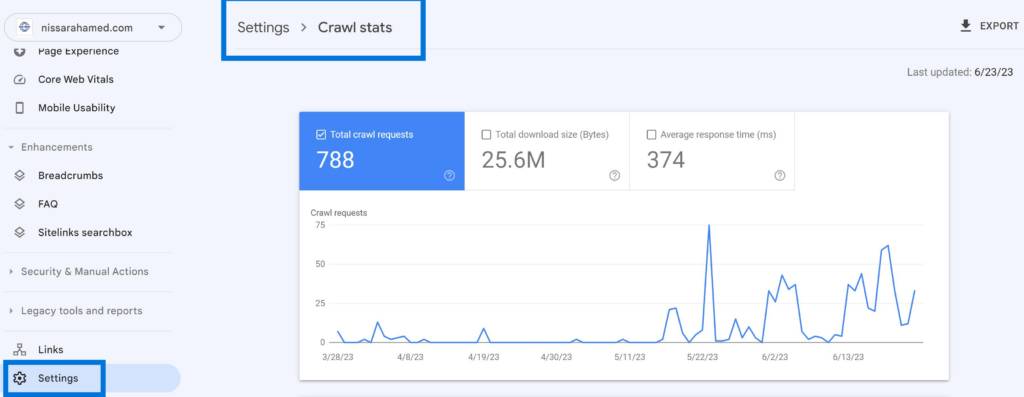
Monitoring crawl errors is essential because they provide insights into potential issues that may hinder search engine indexing or user accessibility.
Regularly review crawl error reports provided by search engines and take necessary actions to fix any identified problems promptly.
One common issue related to URL structure is the presence or absence of trailing slashes at the end of a URL path. While this may seem like a minor detail, it can have implications for SEO and user experience.
For example:
- https://example.com/page/ – This URL indicates that “page” is a directory.
- https://example.com/page – This URL suggests that “page” is a file.
Duplicate content is another concern. Having multiple URLs with the same content can confuse search engines and dilute the SEO value of your pages.
To avoid this, ensure that each page has a unique URL and consider implementing canonical tags to consolidate duplicate content.
In some cases, mistakes in the URL protocol can cause issues. For example, using “http://” instead of “https://” may result in insecure connections or trigger warnings for users.
Make sure to use the appropriate protocol (HTTP or HTTPS) based on your website’s security requirements.
By addressing these common URL structure issues and following best practices, you can enhance both user experience and SEO performance on your website.
Regularly review your URLs, fix broken links, implement redirects when necessary, and monitor crawl errors to maintain a healthy and effective URL structure for your site.
Step-by-step Guide to Creating Optimized URLs
Creating optimized URLs is crucial for improving your website’s search engine optimization (SEO) and ensuring that your content is easily discoverable by both users and search engines.
In this step-by-step guide, we will explore the best practices for structuring your URLs to maximize their effectiveness.
Start with A Clear Hierarchy by Using Subdirectories
One of the first steps in optimizing your URL structure is to establish a clear hierarchy.
By using subdirectories, you can categorize your content based on topics or sections of your website. This helps both users and search engines understand the organization of your site.
For example, if you have a website about cooking, you could use subdirectories like “/recipes,” “/tips,” and “/ingredients” to differentiate between different types of content.
This creates a logical structure that makes it easier for users to navigate and search engines to crawl.
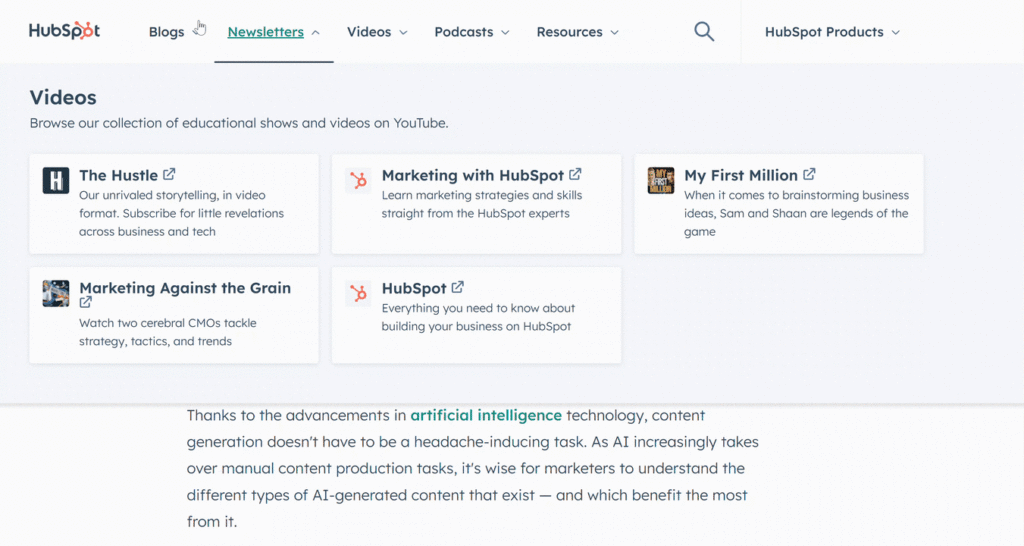
Choose Descriptive File Names
It’s important to choose descriptive file names that accurately represent the content they contain. A well-chosen file name not only helps with SEO but also provides clarity for users who come across the URL.
Let’s say you have a blog post about healthy smoothie recipes. Instead of using a generic file name like “blogpost123.html,” opt for something more descriptive such as “/recipes/healthy-smoothie-recipes.html.” This not only tells users what they can expect from the page but also provides valuable keywords for search engines.
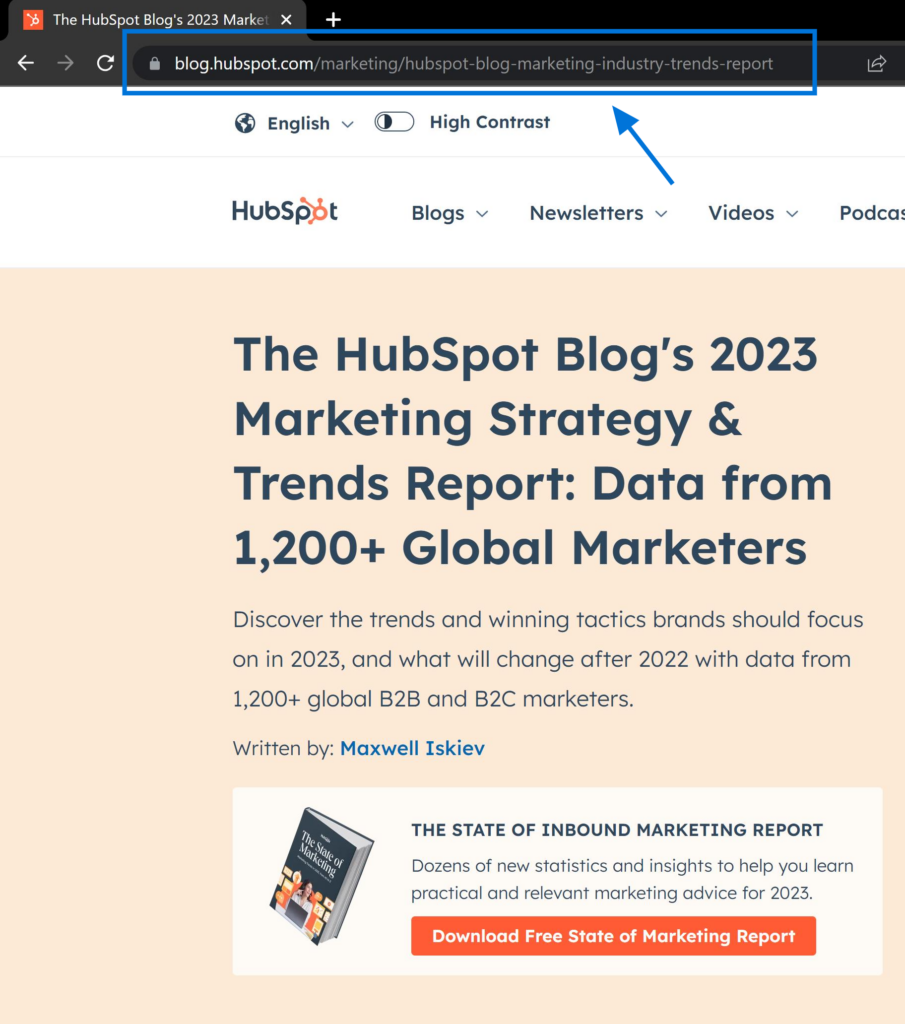
Remove Unnecessary Parameters or Session IDs
URL parameters or session IDs can often be added automatically by certain content management systems or e-commerce platforms.
However, these additions can create duplicate content issues and confuse search engines. It’s essential to remove any unnecessary parameters from your URLs.
For instance, instead of having a URL like “/product?id=12345&session=abcde,” aim for cleaner URLs like “/product/12345.” This not only helps eliminate duplicate content problems but also makes your URLs more user-friendly and memorable.
Implement Canonical Tags for Duplicate Content
Sometimes, different URL variations can lead to duplicate content issues.
For example, if you have both a “www” and a “non-www” version of your website, search engines may view them as separate pages with identical content. To address this problem, you can implement canonical tags.
Canonical tags indicate the preferred or canonical version of a webpage when there are multiple versions available.
By specifying the canonical URL in the HTML header of each page, you inform search engines which version should be considered authoritative. This helps consolidate ranking signals and prevent the dilution of SEO efforts.
Additional FAQs on URL Structure
How Does URL Structure Impact SEO?
URL structure plays a crucial role in SEO as it helps search engines understand the content of a page and its relevance to user queries.
A well-optimized URL can improve your website’s visibility in search results and increase organic traffic.
Should I Include Keywords in My URLs?
Including relevant keywords in your URLs can help boost their visibility in search results.
However, it is important to strike a balance between keyword optimization and maintaining a concise and descriptive URL that is user-friendly.
Can Changing My URL Structure Affect My Website’s Rankings?
Changing your URL structure can have an impact on your website’s rankings if not done correctly.
It is important to implement proper redirects (301 redirects) when restructuring URLs to ensure that link equity is maintained and search engines understand the changes.
What Are Some Common Issues with URL Structures?
Common issues with URL structures include duplicate content problems caused by multiple URLs pointing to the same content.
Other issues may arise from using dynamic parameters or session IDs in URLs, which can confuse search engines.
How Can I Troubleshoot URL Structure Issues?
To troubleshoot common URL structure issues, you should identify duplicate content problems and implement canonical tags or 301 redirects accordingly.
Review your dynamic URLs for unnecessary parameters and consider implementing cleaner versions for better SEO performance.
Conclusion: The Importance of URL Structure SEO
In conclusion, optimizing your URL structure for SEO is crucial for improving your website’s visibility and search engine rankings.
By following best practices and implementing an effective URL structure, you can enhance both user experience and search engine crawlers’ understanding of your content.
A well-structured URL provides valuable information about the page’s topic and helps search engines determine its relevance to a user’s query. It should be concise, descriptive, and easy to read. Including relevant keywords in the URL can also boost its visibility in search results.
By focusing on URL structure SEO, you can improve the overall success of your SEO efforts.
A properly optimized URL structure increases the chances of your web pages being indexed by search engines, which leads to higher organic traffic and potential conversions.
To create SEO-friendly URLs, consider using hyphens to separate words instead of underscores or spaces. Keep them short but informative, avoiding unnecessary parameters or session IDs that may confuse search engines.
An optimized URL structure not only benefits search engines but also enhances user experience. When users see clear and descriptive URLs in their browser address bar or search results, they are more likely to click on them and trust the content they will find.
Common issues with URL structures include duplicate content problems caused by multiple URLs pointing to the same content. Implementing canonical tags or 301 redirects is essential to consolidate link equity and avoid diluting your website’s authority.
To help you get started with creating optimized URLs, here is a step-by-step guide:
- Identify target keywords for each page.
- Choose a domain name that reflects your brand or main topic.
- Use relevant subdirectories or subdomains for categorization.
- Include primary keywords in the directory names if appropriate.
- Craft descriptive filenames that accurately represent the page content.
- Remove unnecessary parameters from dynamic URLs.
- Implement proper redirects when restructuring existing URLs.
Remember, simplicity and clarity are key. Adhering to these guidelines and continuously monitoring your website’s performance can improve search engine visibility, attract more organic traffic, and drive conversions.
