Have you ever wondered how to maintain your website’s traffic and rankings when changing URLs? Well, let me introduce you to the power of 301 redirects in SEO.
A 301 redirect is a method used to permanently redirect one URL to another. It is crucial in preserving your website’s search engine visibility and user experience during site migrations or URL changes.
Implementing 301 redirects correctly can make all the difference. By seamlessly guiding users and search engines from old URLs to new ones, you can avoid losing valuable organic traffic and ensure a smooth transition for your audience.
From a technical SEO perspective, understanding the various scenarios where 301 redirects are used is essential.
Whether it’s consolidating duplicate content, updating outdated URLs, or fixing broken links, employing proper redirection strategies can significantly impact your website’s performance.
So, buckle up as we dive into the world of URL redirects, refresh redirects, and how they contribute to effective SEO practices. Get ready to boost your website’s visibility with this powerful tool!
Understanding the Purpose of 301 Redirects in SEO:
How 301 Redirects Help with Website Restructuring
One of the most crucial elements is ensuring a smooth transition for both users and search engines. This is where 301 redirects come into play.
A 301 redirect is a permanent redirect that informs search engines that a webpage has been moved permanently to a new location.
By implementing this type of redirect, you can seamlessly guide visitors from old URLs to their corresponding new URLs and improve your organic traffic, PageRank, and anchor text.
Additionally, it is essential to ensure that the redirect is set up using the secure https protocol to maintain a secure and trustworthy website.
Retaining Search Engine Rankings During URL Changes
Imagine spending months or even years optimizing your website for search engines, only to lose all your hard-earned rankings when changing URLs. That’s where the power of 301 redirects shines through!
When you implement a 301 redirect, it tells search engines that the content has moved permanently to a new location.
Search engines then transfer the authority and ranking signals from the old URL to the new one, allowing you to retain your valuable rankings.
Directing Users and Search Engines to New Web Pages
In addition to retaining rankings, another significant benefit of using 301 redirects is effectively guiding both users and search engines toward your new web pages.
When someone clicks on an old link or tries accessing a page that no longer exists, they would typically encounter an error message like “404 Not Found.”
However, by implementing a 301 redirect, you can automatically send them to the appropriate page without any hassle. This ensures a seamless user experience while also helping search engine crawlers discover and index your updated content.
Preventing Duplicate Content Issues with Proper Redirection
Duplicate content can harm your website’s SEO efforts by confusing search engines and diluting ranking potential across multiple versions of the same content.
Fortunately, using proper redirection techniques like 301 redirects can help mitigate this issue.
With a well-implemented redirect strategy in place, you can consolidate different versions of similar content into one primary URL, eliminating the risk of duplicate content penalties. This ensures that search engines understand which version of the content should be indexed and displayed in search results.
To summarize, 301 redirects play a vital role in SEO by facilitating website restructuring, retaining search engine rankings during URL changes, directing users and search engines to new web pages, and preventing duplicate content issues.
By understanding the purpose and benefits of 301 redirects, you can leverage them to enhance your website’s visibility and maintain a seamless user experience throughout any structural changes.
The Impact of 301 Redirects on SEO Rankings:
Maintaining Link Equity Through Proper Redirection
One crucial aspect is the management of redirects. Specifically, the implementation of a 301 redirect plays a significant role in ensuring that your website’s rankings remain intact.
A 301 redirect is a permanent redirect from one URL to another. It is primarily used when you want to change the address of a page or move an entire website to a new domain.
By using this type of redirect, you can effectively transfer the link equity from the old URL to the new one.
Link equity refers to the value and authority passed from one page to another through hyperlinks.
When you implement a 301 redirect correctly, it ensures that search engines understand that the content has permanently moved and transfers most of the link equity associated with the old URL to the new destination.
Potential Temporary Ranking Fluctuations After Implementing Redirects
Implementing 301 redirects may lead to temporary ranking fluctuations. This fluctuation occurs because search engines need time to process and update their indexes with the new URLs and associated link signals.
During this transitional period, your rankings might experience some volatility as search engines reassess your website’s relevance and authority based on these changes.
It’s essential not to panic if you notice slight drops in rankings initially; they are typically temporary.
To minimize any negative impact during this phase, ensure that all redirects are correctly implemented, pointing users and search engines directly to their intended destinations. Regularly monitor your rankings and make necessary adjustments if needed.
Long-Term Benefits of Using 301 Redirects for Seo Efforts
While there might be some short-term fluctuations, utilizing 301 redirects offers several long-term benefits for your SEO efforts:
- Preserving organic traffic: By redirecting old URLs with established traffic sources, you can maintain organic traffic levels even after making significant changes.
- Consolidating link power: When consolidating multiple pages or domains into one, 301 redirects help consolidate the link power from various sources, boosting the overall authority of your website.
- Enhancing user experience: Redirecting users to relevant and updated content ensures a positive user experience, reducing bounce rates and increasing engagement metrics that can positively impact SEO rankings.
Avoiding Negative Impacts on User Experience and Search Engine Visibility
While implementing 301 redirects is crucial for maintaining SEO performance, it’s equally important to consider their potential impact on user experience and search engine visibility.
To avoid any negative consequences, follow these best practices:
- Minimize redirect chains: Aim for direct redirects without multiple intermediate steps to prevent delays in page loading times.
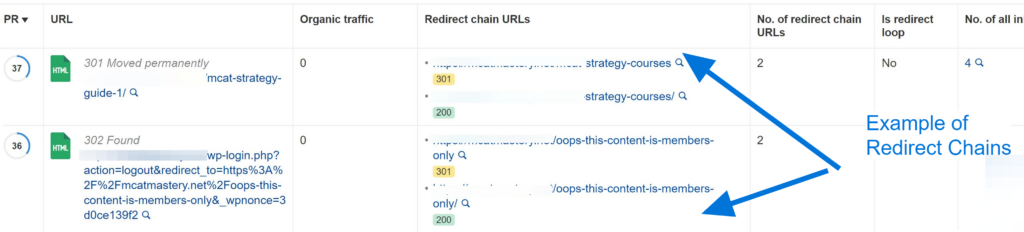
- Update internal links: Ensure that all internal links within your website point directly to the new URLs instead of relying on redirects.
- Inform external sources: Notify other websites linking to your old URLs about the changes so they can update their links accordingly.
- Regularly monitor performance: Keep an eye on your website’s analytics to identify any issues or unexpected fluctuations after implementing redirects. Make necessary adjustments as needed.
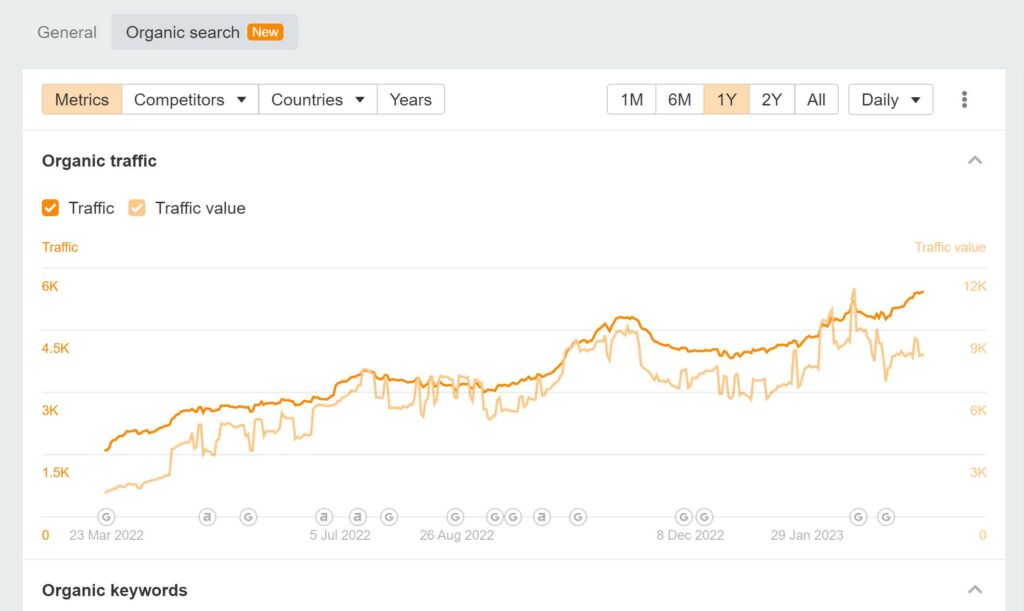
Differentiating Between 301 and 302 Redirects for SEO:
Understanding the Difference Between Permanent (301) and Temporary (302) Redirections
Understanding the difference between a permanent (301) redirect and a temporary (302) redirect is crucial for optimizing your webpage.
A 301 redirect is used when you want to permanently move a webpage or an entire website to a new location.
On the other hand, a 302 redirect is utilized for temporarily sending users to another URL.
While both types of redirects serve their purpose, choosing the appropriate one is essential based on your specific needs.
If you’re looking for long-term changes that will benefit your website’s search engine optimization (SEO), opting for a 301 redirect is recommended.
Why Using a Permanent Redirect Is Preferred for Seo Purposes
In terms of SEO, search engines like Google view 301 redirects more favorably compared to temporary redirects.
When you implement a permanent redirect, search engines understand that the content from the old URL has been permanently moved to the new page.
Consequently, they transfer most of the link equity and ranking signals from the old page to the new one.
Using a 301 redirect ensures that any backlinks pointing to your old URL will still contribute towards your new webpage’s authority and visibility in search results. This not only helps preserve your search rankings but also provides visitors with uninterrupted access to your content.
How Search Engines Interpret Different Types of Redirects
Search engines interpret various types of redirects differently. For instance, when encountering a 301 redirect, they understand that the original content has been permanently moved elsewhere.
As a result, they update their index accordingly by replacing the old URL with the new one.
On the other hand, if they come across a temporary 302 redirect, search engines recognize that it’s only temporary and keep indexing and ranking both URLs separately. This means that any link equity or ranking signals associated with the old URL won’t be transferred to the new one.
Choosing the Appropriate Redirect Based on Specific Needs
When deciding between a 301 and a 302 redirect, consider your specific needs.
If you’re permanently moving a webpage or an entire website to a new location, opt for a 301 redirect. This ensures that search engines understand the change as permanent and transfer ranking signals accordingly.
However, if you’re making temporary changes or conducting A/B testing, a 302 redirect is more suitable. It allows you to temporarily send users to another URL without affecting the original page’s search rankings or link equity.
Exploring the Relevance of 301 Redirects in SEO Strategy:
Incorporating Redirect Planning Into Overall SEO Strategy
In the ever-evolving world of SEO, having a well-rounded approach is crucial for success. One important criterion that should not be overlooked is the implementation of 301 redirects. These redirects are vital in ensuring your website’s visibility and ranking on search engine result pages (SERPs).
It’s essential to understand how these redirects work.
A 301 redirect is a permanent redirection from one URL to another. It notifies search engines that a particular page has moved permanently and directs them to the new location.
To make the most out of this technique, it’s crucial to identify pages on your site that have been updated or moved. By implementing 301 redirects for these pages, you can ensure that both users and search engines are directed to the correct location.
This approach helps maintain link equity and prevents broken links or dead ends on your page, which can harm user experience and negatively impact your rankings.
Leveraging Redirected Traffic to Improve Conversion Rates
Redirecting traffic isn’t just about maintaining rankings; it also presents an opportunity to enhance conversion rates.
When you redirect users from outdated or irrelevant pages to more valuable content, you increase their chances of engaging with your site further.
Consider this scenario: You have recently launched a new product line but still have some old product p犀利士 ages indexed by search engines.
By implementing 301 redirects from those outdated pages to the corresponding new product pages, you guide potential customers directly toward what they are looking for.
Furthermore, analyzing analytics data can help identify underperforming landing pages or low-converting areas on your website.
By strategically implementing 301 redirects from these underperforming areas to higher-converting ones, you can optimize user flow and increase conversions.
Enhancing User Experience by Minimizing Broken Links or Dead Ends
User experience plays a significant role in SEO, and broken links or dead ends can have a detrimental impact on it.
When users encounter 404 errors or reach pages that no longer exist, frustration sets in, and they may leave your site altogether.
By utilizing 301 redirects, you can minimize the occurrence of broken links and ensure a smooth user experience.
Whenever you update your website’s structure or remove outdated content, implementing redirects from old URLs to new ones ensures that users are seamlessly directed to relevant pages.
Utilizing Analytics Data to Identify Potential Opportunities for Redirection
To make the most out of 301 redirects, it’s important to leverage analytics data effectively.
By analyzing user behavior and engagement metrics, you can identify patterns and uncover potential opportunities for redirection.
For instance, if certain blog posts consistently receive high traffic but fail to convert visitors into customers, redirecting them to related product pages could be an effective strategy.
By capitalizing on popular content and guiding users towards conversion-focused areas of your site, you increase the chances of turning visitors into loyal customers.
Best Practices for Implementing 301 Redirects for SEO Optimization:
Ensuring Proper Server Configuration for Effective Redirection
One of the first things you need to ensure is that your server is properly configured. This involves setting up a redirect rule in your server’s configuration file or using a plugin if you’re using a content management system (CMS) like WordPress.
Here are some best practices to follow when configuring your server for effective redirection:
- Use the correct syntax: Use the appropriate syntax for setting up the redirect rule. For example, in Apache servers, you can use the “Redirect” directive followed by the old and new URLs.
- Test the redirect: After configuring the redirect rule, it’s crucial to test it to ensure that it works as intended. You can do this by accessing the old URL and checking if it redirects to the new URL seamlessly.
- Consider HTTPS migration: If you’re migrating from HTTP to HTTPS, ensure your redirects are set up correctly to avoid issues with mixed content warnings or broken links.
Using Correct HTTP Status Codes when Implementing Redirects
In SEO, using the correct HTTP status codes is essential when implementing 301 redirects for a page. The most commonly used status code for permanent redirects is 301 Moved Permanently.
Here’s why using the right HTTP status code matters:
- Search engine understanding: Using a 301 status code, search engines understand that the page has permanently moved to a new location and will transfer its ranking signals accordingly.
- User experience: When users encounter a 301 redirect, their browsers automatically navigate them to the new URL without any additional steps. This ensures a seamless user experience and reduces bounce rates.
- Link equity preservation: A 301 redirect also helps preserve link equity or authority from external websites pointing to your old URL. This means that any backlinks or SEO value associated with the old URL will be transferred to the new URL.
Updating Internal Links and Sitemaps After Performing a Redirect
After implementing a 301 redirect, updating your internal links and sitemaps to reflect the changes is crucial. This ensures that search engines can discover and crawl your new URLs effectively.
Consider the following steps when updating internal links and sitemaps:
- Internal link updates: Review your website’s content and update any internal links pointing to the old URL. Replace them with the new URL to maintain a seamless user experience and ensure search engine bots can follow the correct path.
- Sitemap submission: Submit an updated sitemap to search engines, including all the new URLs resulting from the redirects. This helps search engines discover and index your new pages more efficiently.
- Crawl testing: Regularly test your redirected URLs using crawling tools like Screaming Frog or Google Search Console’s URL Inspection tool. This allows you to identify any issues or errors with your redirects and fix them promptly.
Common Mistakes to Avoid When Using 301 Redirects in SEO:
Incorrectly Configuring Multiple Chained or Looped Redirects
One of the big problems that many website owners face when implementing 301 redirects is incorrectly configuring multiple chained or looped redirects. This happens when a redirect points to another redirect, creating a never-ending loop.
Not only does this confuse search engines, but it also frustrates users who are trying to access your content.
To avoid this issue, extreme caution should be exercised when setting up redirects. Make sure that each redirect leads to a final destination and doesn’t create an endless redirection loop.
Regularly check your website’s redirect map to ensure there are no chains or loops present.
Failing to Update External Links Pointing to Old URLs
Another common mistake is failing to update external links that point to old URLs after implementing 301 redirects.
When you change the URL structure of your site and set up redirects, it’s crucial to update any external links that were pointing to the old URLs.
If you don’t update these external links, visitors who come from other websites may encounter broken links and end up leaving your site. Search engines may not pass link equity correctly if the external links still point to outdated URLs.
To prevent this problem, carefully review all your incoming links and reach out to the respective website owners or webmasters, requesting them to update their links with the new URLs.
Not Properly Redirecting All Relevant Pages During Website Migration
During a website migration or redesign process, it’s essential to properly redirect all relevant pages using 301 redirects.
Failure to do so can result in losing valuable organic traffic and negatively impact your SEO efforts.
When migrating a website, identify every page that needs redirection and set up individual redirects for each one.
Don’t overlook any important pages such as blog posts, product pages, or landing pages. By ensuring all relevant pages are redirected correctly with status code 301, you can preserve your search engine rankings and maintain a seamless user experience.
Overusing or Misusing 301 Redirects, Leading to A Cluttered Redirect Map
While 301 redirects are valuable for preserving SEO value when changing your site’s URL structure, using them wisely is crucial.
Over time, excessive redirects can lead to a cluttered redirect map that is difficult to manage and maintain.
To avoid this issue, use 301 redirects sparingly and only when necessary. Consider consolidating multiple redirects into a single redirect whenever feasible.
Regularly review your redirect map and remove any unnecessary or obsolete redirects to keep it organized and efficient.
Permanently Moving a Page to a New URL: Implementing 301 Redirects
So, you’ve decided to permanently move one of your web pages to a new URL. Perhaps you’re revamping your website or restructuring your content.
Whatever the reason may be, implementing a 301 redirect is crucial to ensure a smooth transition and maintain your SEO efforts.
Steps Involved in Implementing a 301 Redirect for Page Relocation
- Identify the new location: Determine the new URL where you want to redirect your old page. Make sure it is relevant and reflects the content of the original page.
- Set up the redirect: To set up a 301 redirect, you’ll need access to your website’s server or CMS (Content Management System). Different methods are depending on your setup:
- Server-side redirects: If you can access your server configuration files (.htaccess for Apache servers), you can add rules that specify the redirection from the old URL to the new one. Contact your website hosting service or developer to help you set up server-side redirects.
- CMS plugins/extensions: Many popular CMS platforms like WordPress offer plugins or extensions that simplify the process of setting up redirects. Install and configure these tools according to their documentation.
- Test the redirect: After setting up the redirect, it’s important to verify that it works correctly. Use tools like Google Search Console’s “URL Inspection“ feature or online redirection checkers to ensure that when users visit the old URL, they are redirected seamlessly to the new location.
Updating Internal and External Links to Reflect the New URL
Now that you have successfully implemented a 301 redirect, it’s time to update any internal and external links pointing to the old page.
- Internal links: Go through your website and update any internal links that point to the old URL. This includes navigation menus, footer links, sidebar widgets, and within-page anchor links. Replace them with references to the new URL.
- External links: If other websites have linked to your old page, reach out to the webmasters and request them to update their links. Alternatively, you can create a list of these external links and use it as an opportunity for outreach, asking them to update their references.
Verifying Proper Redirection Using Tools Like Google Search Console
To ensure that the 301 redirects are functioning correctly and search engines are aware of the change, it’s essential to monitor and verify the redirection using tools like Google Search Console.
- Submitting sitemaps: Update your website’s XML sitemap with the new URL. This helps search engines discover the redirect faster.
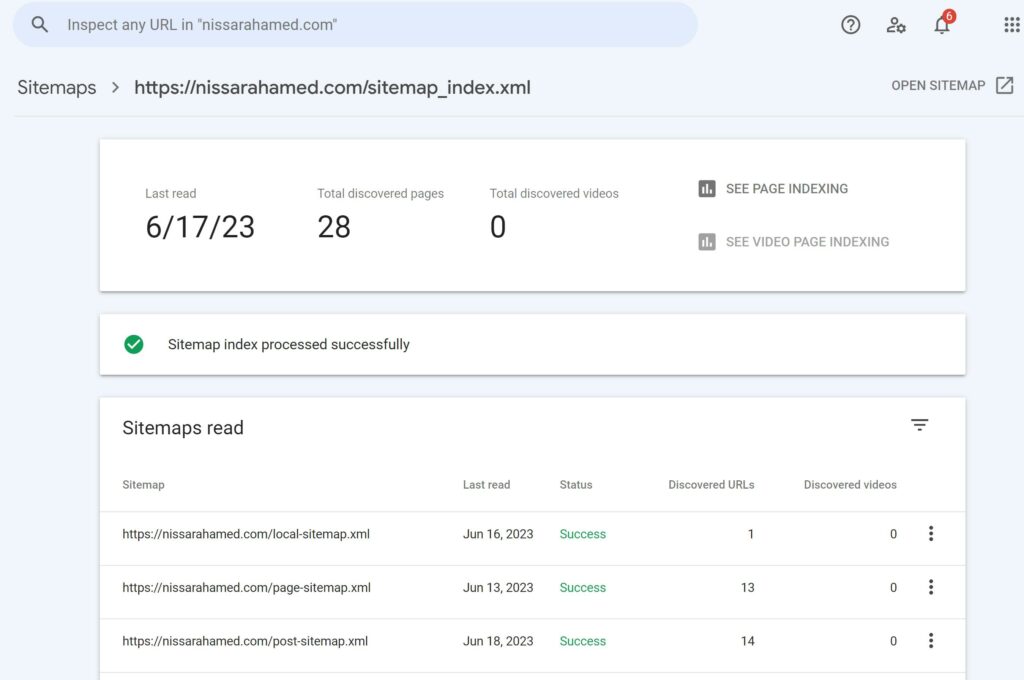
- Fetching as Google: Use Google Search Console’s “URL Inspection” tool to fetch both the old and new URLs. This allows you to see how Google interprets the redirect and if any issues arise.
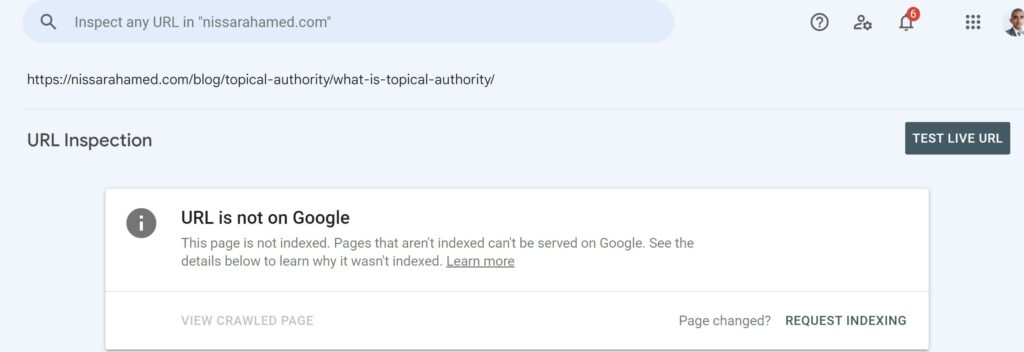
- Monitoring crawl errors: Keep an eye on any crawl errors reported in Google Search Console related to the old URL. If there are any persistent issues, investigate further and make necessary adjustments.

Additional FAQs on 301 Redirects
u003cstrongu003eHow Do I Implement a 301 Redirect on My Website?u003c/strongu003e
To implement a 301 redirect, you can either use server-side configurations or modify your website’s .htaccess file.u003cbru003eu003cbru003eConsult with your web developer or hosting provider for assistance in executing the correct method based on your specific platform.
u003cstrongu003eWill Using 301 Redirects Affect My Search Engine Rankings?u003c/strongu003e
When implemented correctly, 301 redirects should not negatively impact your search engine rankings.u003cbru003eu003cbru003eThey help preserve link equity and prevent the loss of organic traffic by redirecting users and search engines to the updated location of your content.
u003cstrongu003eAre There Any Potential Risks Associated with Using 301 Redirects?u003c/strongu003e
While there are minimal risks involved in using 301 redirects, it is important to avoid common mistakes such as redirect chains or incorrect implementation techniques.u003cbru003eu003cbru003eRegularly monitor for any issues or errors that may arise after implementing the redirects to ensure optimal performance.
u003cstrongu003eCan I Use JavaScript or Meta Refresh Tags Instead of Server-Side Redirects?u003c/strongu003e
Using server-side redirects (such as 301) is generally recommended rather than relying on u003cstrongu003eJavaScriptu003c/strongu003e or u003cstrongu003emeta refresh tagsu003c/strongu003e.u003cbru003eu003cbru003eu003cstrongu003eServer-side redirectsu003c/strongu003e provide a more reliable and efficient method for redirection, ensuring compatibility across different devices and browsers.
u003cstrongu003eHow Long Does It Take for Search Engines to Recognize a 301 Redirect?u003c/strongu003e
Search engines typically recognize and process a 301 redirect relatively quickly.u003cbru003eu003cbru003eHowever, it may take some time for them to update their indexes and reflect the changes in search results. Patience is key when waiting for search engines to acknowledge the redirections fully.
Harnessing the Power of 301 Redirects for Improved SEO:
In conclusion, understanding and utilizing 301 redirects is crucial for optimizing your website’s SEO.
By implementing these redirects effectively, you can ensure a seamless user experience while maintaining your search engine rankings.
Throughout this article, we have discussed the purpose of 301 redirects in SEO. These redirects permanently move a page to a new URL, allowing you to redirect users and search engines to the updated location of your content.
We have also explored the impact of 301 redirects on SEO rankings. When implemented correctly, they preserve link equity and prevent organic traffic loss.
You can maintain your website’s authority and improve its overall visibility in search results by redirecting outdated or broken URLs to relevant pages.
Differentiating between 301 and 302 redirects is essential for an effective SEO strategy.
While both serve redirection purposes, using the appropriate redirect code based on your intentions is crucial. The permanence of a 301 redirect ensures that search engines understand that the original URL has moved permanently.
To implement 301 redirects successfully, it is essential to follow best practices. This includes accurately mapping old URLs to new ones, using server-side redirects instead of JavaScript or meta-refresh tags, and monitoring for potential issues or errors.
Avoiding common mistakes when using 301 redirects is vital in maintaining a healthy website structure and preventing negative impacts on SEO performance. Some common pitfalls include redirect chains, incorrect implementation techniques, and failure to update internal links after redirections.
Incorporating 301 redirects into your SEO strategy allows you to transition pages while preserving their authority and traffic value seamlessly.
By implementing these best practices and avoiding common mistakes, you can effectively harness these redirects’ power.
In conclusion, take advantage of the benefits of properly executed 301 redirects.
Improve your website’s visibility in search results by ensuring a smooth user experience with accurate redirections from outdated or broken URLs to relevant pages. Start implementing 301 redirects today and watch your SEO rankings soar.
